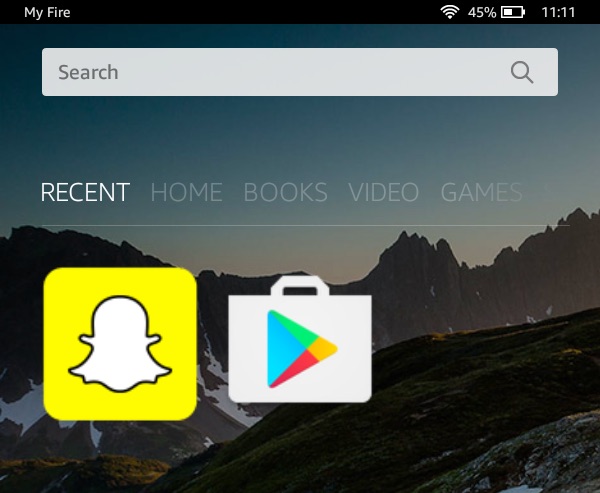The Amazon App Store is limited. It’s missing big name apps like Snapchat, WhatsApp, and many more. This tutorial will show you how to install Google Play Store to your Fire tablet so you can download apps that aren’t normally available on the device.
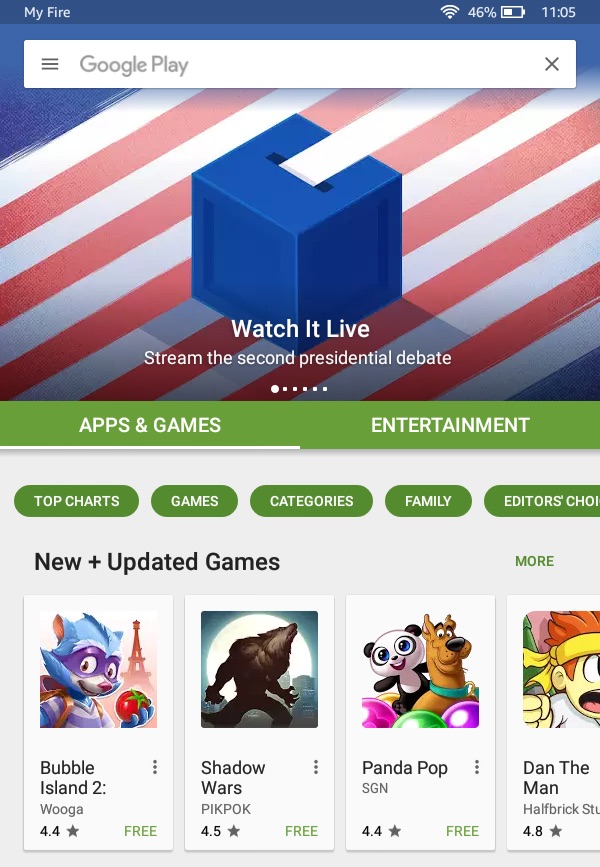
Install Google Play Store to Kindle Fire Tablet
1. Under Settings > Security > Turn on ‘Apps from Unknown Sources’.

2. Open the Silk browser and download the Google Services Framework .APK file and install it here:
Google Services Framework .APK
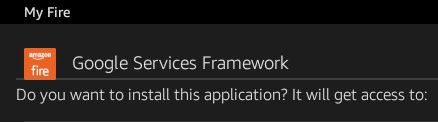
3. Download the Google Play Services .APK file and install it here:
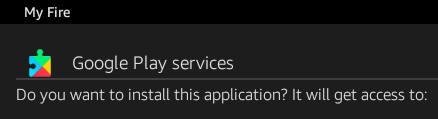
4. Download the Google Account Manager .APK file and install it here:
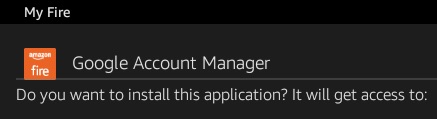
5. Download the Google Play Store .APK and install it here:
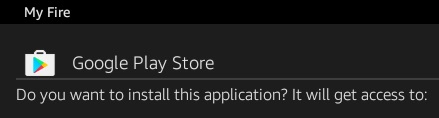
6. Now open Google Play Store and sign into your existing Google account or create a new one.
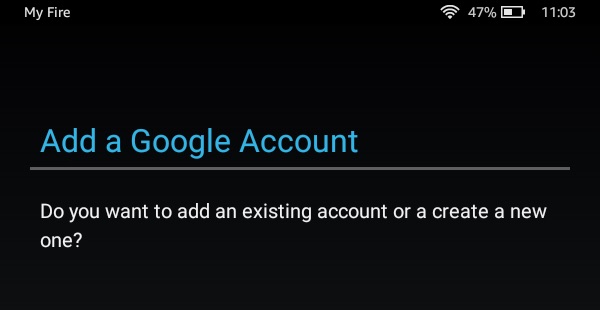
You can now download and purchase apps, books, music, and more on the Play Store with your Kindle Fire tablet!