Get the official Snapchat app on the Kindle Fire tablet. Snapchat is not available in the Amazon App Store, so you will need to install the Google Play Store to your Fire tablet and download Snapchat through the Play Store. Follow our easy tutorial to get Snapchat successfully running on your Fire tablet.
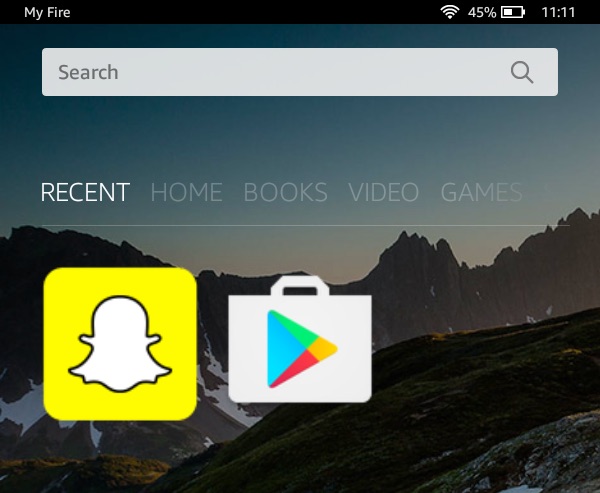
Snapchat now requires Google Play Services to run. So you can no longer just install the Snapchat .APK file. You will get a “Snapchat won’t run without Google Play services, which are missing from your tablet” error message. So now, you will need to install Google Play Store (which includes Google Play Services) and then install Snapchat to correctly run the app.
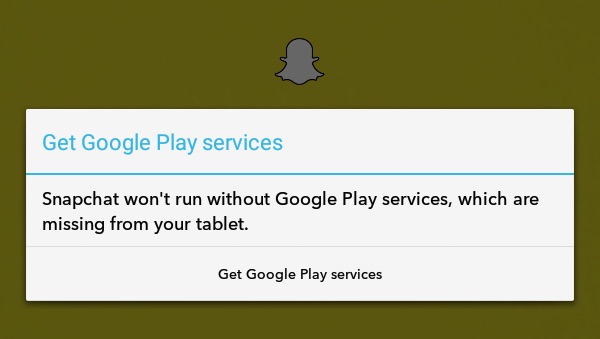
Install Google Play Store to Kindle Fire Tablet
1. Under Settings > Security > Turn on ‘Apps from Unknown Sources’.

2. Open the Silk browser and download the Google Services Framework .APK file and install it here:
Google Services Framework .APK
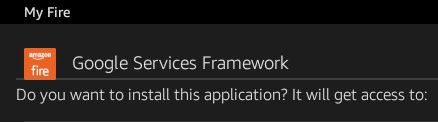
3. Download the Google Play Services .APK file and install it here:
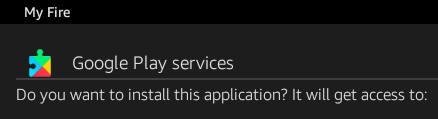
4. Download the Google Account Manager .APK file and install it here:
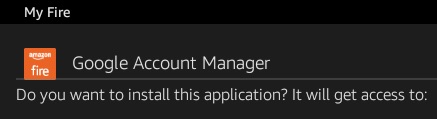
5. Download the Google Play Store .APK and install it here:
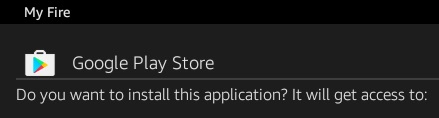
Download Snapchat to Kindle Fire Tablet
6. Now open Google Play Store and sign into your existing Google account or create a new one.
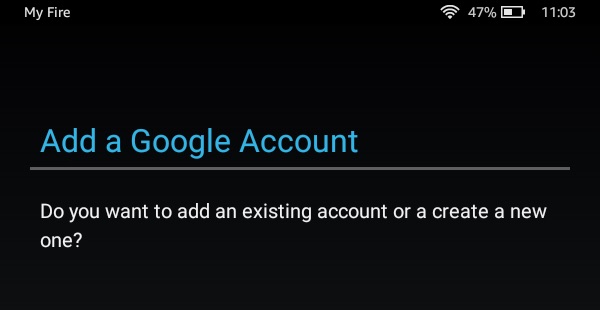
7. Search for “Snapchat” and install it.
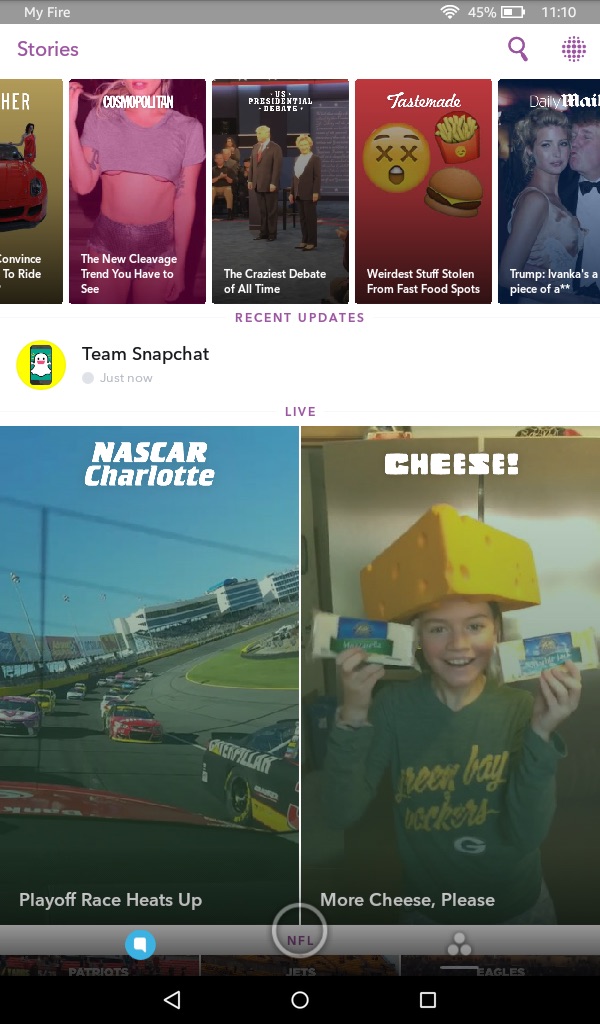
That’s it! You can now run Snapchat on your Fire tablet.
Disclaimer: We are not affiliated, associated, authorized, endorsed by, or in any way officially connected with Snapchat, Snap Inc., or any of its subsidiaries or its affiliates. The official Snapchat website can be found at https://www.snapchat.com/
Thank you your directions were spot on!
Thank you so much for this. I am now able to chat with my friends and have a good time online. Thanks Again!! 🙂 🙂 🙂 🙂 🙂 🙂